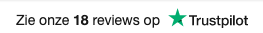Faq Topics
The amount of usable energy in a battery is expressed as state-of-charge, or SoC for short.
The value ranges from 0 – 100% where 0% means that the battery is fully discharged and 100% means that the battery is fully charged and, depending on the BMS type, also completely balanced.
SoC measurement methods
There are several methods for measuring and calculating the SoC:
Based on battery voltage
Advantages:
- Simple method of measurement
Disadvantages:
- Only works when the battery is at rest
- Does not work well with LiFePO4 as this technology has almost the same voltage between 40% and 80% SoC.
Based on measuring the chemical balance
Advantages:
- Accurate
Disadvantages:
- Invasive method requiring the cell to be opened up
- Difficult to apply
Measuring the current going into or out of the battery pack
This method is called coulomb counting. It essentially is the itegration of the measured currents over time. For example, if the system measures a discharge current of 2A for 4 hours, you have a total discharge of 2A x 4h = 8Ah.
Advantages:
- When the current meter is accurate, the SoC is also fairly accurate
- Non-invasive so easy to measure
Disadvantages:
- Only works if the current measurement is accurate
- When the SoC is not synchroniszed frequently by the BMS, the SoC may not be accurate anymore
Accurate results
Without an invasive method, the SoC cannot be determined directly under many circumstances. To still get reliable results, several methods must be combined, along with high-quality measuring equipment.
The 123\SmartBMS does this by using dual-range current sensors. This means that small currents in the range of mA’s can be measured up to very high currents like 500A. In addition, the BMS synchronizes the SoC at multiple voltages when the battery is at rest.
Useful information: as long as not all cells are over the full threshold, the battery is not properly balanced yet. The SoC will stay maximum at 99%. When all cell voltages are over the full threshold and when the charging power is low, the battery is fully charged and balanced, and the SoC will be synced to 100%.
Of course, do not forget to do the one-time calibration procedure for the current sensors after the installation. This ensures the most accurate current sensing result. See the 123\SmartBMS manual how to calibrate the current sensor.
It is best to use a current sensor that is close to the current that is most common in your set-up. Suppose the nominal current is 80A, with pieks of 150A, then you are best off with a current sensor of 100A. This will be more accurate in this working area than a current sensor of 250A.
The BMS cell boards work in a voltage range from 1,5V to 5V. Every cell that operates between this voltage should be compatible. A couple of working cell chemistry examples are LTO, LiFePO4, NMC and NCA.
It is possible to only use 1 current sensor, the BMS will also work perfectly fine. Using one sensor will use less power on the Begin Board. The drawback is that you cannot measure incoming and outgoing currents independently, but only see the current going in or out the battery pack. Connect the current sensor to Sensor 1 on the Begin Board and make sure to see a positive current in the App next to the battery icon when charging and a negative current when discharging.
There is a difference between placing multiple cells parallel or packs parallel.
Multiple cells parallel
You can safely place multiple cells parallel and only need 1 BMS cell module per parallel group. For instance: a 12V LiFePO4 pack consists of 4 cell groups in series. In case you have 8 cells, the pack is configured as 2P4S (groups of 2 cells parallel, then these parallel groups in series). In this case you only need 1 BMS for 4S (4 cell groups).
Multiple battery packs parallel
When you have to connect multiple packs parallel, you need 1 complete BMS per pack. You can connect the signal relays on each OUT board in series. For instance: with 3 packs parallel, you can run the charging signal through from the first OUT boa rd Charge relay to the second Charge relay and through the third Charge relay. This signal can switch an enable/disable or power relay. When one or more BMS have a cell charge error, the signal path is broken. The same goes for the Load relays in series.
No battery data on the app and the “E” sign will light ON in the battery details tab of the App. Check the flashing LEDs on the string of cells.
The BMS message starts at the Begin Board. When the next board received the message, the LED will flash and the board will send the message to the next board.
The position where the LED stops flashing is the location of the problem. It can be that board or the previous board. Check if the communication wire goes from the “OUT” in the previous board to that board’s “IN” connector.
Make sure there is running absolutely no current through the current sensors during the zero calibration procedure.
On the Begin Board you will find a blue button. Press and hold the blue button until the LED flashes fast. Now release the button. The calibration is done.
While the Begin Board is connected to the battery cell, press and hold the blue button for 5 seconds. The PIN will be set to the default “1234”.
Make sure your phone supports Bluetooth 4 or higher.
Android 7.0 contains a bug which can make it impossible to connect to the BMS. If your phone has Android 7.0, please check and update the Android version if this is possible. For help regarding updating the Android version, please contact your phone manufacturer.
The following steps can help to connect to the BMS.
If you have Android, make sure you have wireless connection AND location turned on.
Restart the App and check in de Settings screen if the BMS appears under “Devices”. Tap on it to connect.
Restart your phone and open the App to check again.
Try a different phone, download the 123SmartBMS app and check if you see the BMS in the device list.
While the End Board is powered, hold the blue button for 5 seconds. The PIN number will reset to the factory default (1234) and after approximately 10 seconds the Bluetooth module is reset.
The 123\SmartBMS has Bluetooth Low Energy. To get a list of devices nearby, the app asks Android to scan for Bluetooth Low Energy devices. Android only starts scanning for these devices if location permission is turned on. Otherwise, the app will get an empty list.
When you turn the location permission on, the app will get a list of BLE devices that are close enough, like 123\SmartBMS.
The app does not use or store the location in any way.
Show More >>
You cannot change your order once you have placed it. If you want to make a change to your order, you can cancel this order and place a new order. The payment for the canceled order will automatically be refunded to you.
Please click on the link for an extensive overview of our delivery times and shipping costs.
We ship to every country on this beautifull planet! Your order will generally be shipped within 1 working day after acceptance of the payment. The parcel is sent insured and with a track & trace service so you will know when to expect the delivery man at your doorstep. In case the ordered product is out of stock at the time of ordering, it will take an average of one week before we are able to have it shipped. From there on the delivery time is out of our controle and up to the delivery service. The delivery time within the Netherlands should be 1 - 2 working days. Within Europe you may count on 3 - 5 working days. All parcels sent outside Europe will be sent by air mail.
The software runs on Microsoft Windows 7 or higher with .NET framework 4.5+. If you have Windows 7 and the installer does not work, please download the .NET Framework here.
This depends on what you need. 123SmartBMS is a stand-alone BMS systems and does not require the Extended Module. The Extended Module is primarily designed for vehicles, boats, CAN bus applications or customers in need of a more configurable solution. If you want to configure relays to switch based on via software chosen parameters or need the BMS data on a CAN bus network, the Extended Module is a perfect match.
It is possible to run the Extended Module directly on a battery pack if the pack voltage is below 80V.
There are many criteria which can be used to switch the signal relays. These are subdivided in three categories: hysteresis, booleans and day/time. For example: a relay can switch on when the SOC is below 20% and switch off again when the SOC has reached 70%. This can be useful to turn on generators.
The standby current consumption is below 6mA when both CAN bus networks are switched off.
The maximum current is 100A continuously and 200A peak for 1 minute max.
The 123\PowerSwitch consumes 0.8mA when on. One of industrials lowest current consumptions for solid state relays and especially for power relays.
Yes, the 123\PowerSwitch is a perfect companion and it will be functional in no time.
There are multiple configurations possible:
Use one 123\PowerSwitch for the whole installation
In this configuration, the 123\PowerSwitch will be used as “last line of defense”. When a cell has an error, for example when a cell voltage is too high or too low, the PowerSwitch will be turned off and thus all connected chargers and loads will be disconnected from the battery. When the error is gone, the PowerSwitch turns on again.
This configuration is mostly used with combined chargers/inverters which is a setup where the charger and inverter are in the same device like the Victron Quattro/Multiplus.
Connect the 123\PowerSwitch black control wire (negative) to the battery pack negative.
Connect the 123\PowerSwitch red control wire to the “common contact” of the End Board Charge signal relay potential free contacts.
Connect the End Board Charge signal relay “allowed to charge” to the Load signal relay “allowed to discharge”.
Connect the End Board Load signal relay “common contact” to the battery pack +.
Use two 123\PowerSwitches: one for all chargers and one for all loads/inverters
The benefit of this configuration is that when one PowerSwitch is off, for example the “allowed to discharge”, the other PowerSwitch (“allowed to charge”) stays on. Thus if a battery cell is empty, the charger will stay connected to charge the pack.
Connect a wire from the battery pack + to the “common contact” (middle hole) of the Load signal relay and to the Charge signal relay.
Connect the 123\PowerSwitch black control wire (negative) of both PowerSwitches to the battery pack negative.
Connect the End Board Charge signal relay “allowed to charge” pin to the charge 123\PowerSwitch red control wire.
Connect the End Board Load signal relay “allowed to discharge” pin to the discharge 123\PowerSwitch red control wire.
If there are multiple different loads, you can split the loads. For example put inverter 1 on PowerSwitch 1 and inverter 2 on PowerSwitch 2.
You can even connect up to 3 PowerSwitches in parallel to increase the current capacity.
Using the 123\PowerSwitch in harsh environments should be no problem. Integrated techniques ensure leakage currents occurring in humid conditions will not falsely turn the relay on.
The maximum switching current is 120A @ 12VDC / 100A @ 24VDC.
The complete 123SmartRelay consumes less than 0.5mA when both relays are active. One of industrials lowest current consumptions for power relays.
Yes, the SmartRelay is a perfect companion and it will be functional in no time.
First make sure the SmartRelay is powered by your battery pack by connecting the – of the pack to pin 1 of the SmartRelay and the + of the pack to pin 4 of the SmartRelay connector.
Switch a load
Wire the + of your battery pack to the SmartBMS OUT board Load connector pin 2. Also add a wire from pin 3 to the SmartRelay input 1 or 2, depending on which relay you want to use of the SmartRelay block.
Switch a charger
Wire the + of your battery pack to the SmartBMS OUT board Charge connector pin 2. Also add a wire from pin 1 to the SmartRelay input 1 or 2, depending on which relay you want to use of the SmartRelay block.
In case you have multiple loads which will can consume more than 120A @ 12V / 100A @ 24V, you can also use the second relay. It is even possible to use multiple SmartRelays!
Example
You have two inverters of 100A, one used for cooking electric and one used for the oven.
Connect input 1 of the SmartRelay to input 2 of the SmartRelay. When relay 1 turns on, relay 2 will also turn on. Switch the power of inverter 1 with the first relay on the SmartRelay and inverter 2 with the second relay on the SmartRelay block.
Using the 123\SmartRelay in harsh environments should be no problem. Integrated techniques ensure leakage voltages occurring in humid conditions will not falsely turn the relay on or off.
This is not recommended. When the SmartRelay power supply wire accidently breaks, both relays will stay in their position. Thus it is important to make sure the supply voltage cables are firmly connected.