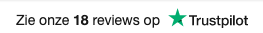Wireless connection does not work
Make sure your phone supports Bluetooth 4 or higher.
Android 7.0 contains a bug which can make it impossible to connect to the BMS. If your phone has Android 7.0, please check and update the Android version if this is possible. For help regarding updating the Android version, please contact your phone manufacturer.
The following steps can help to connect to the BMS.
If you have Android, make sure you have wireless connection AND location turned on.
Restart the App and check in de Settings screen if the BMS appears under “Devices”. Tap on it to connect.
Restart your phone and open the App to check again.
Try a different phone, download the 123SmartBMS app and check if you see the BMS in the device list.
While the End Board is powered, hold the blue button for 5 seconds. The PIN number will reset to the factory default (1234) and after approximately 10 seconds the Bluetooth module is reset.