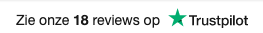How to wire the Victron BatteryProtect
The Victron BatteryProtect can be used to switch off one or more loads/inverters and can be controlled by the 123\SmartBMS.
Connect the BatteryProtect Remote wire 1 to SmartBMS End Board Load relay “common contact” (pin 2). Connect the BatteryProtect Remote wire 2 to SmartBMS End Board Load relay “allow to discharge” (pin 3). When discharging is allowed, Remote pin 1 and Remote pin 2 are connected to each other to let the BatteryProtect know charging is allowed.