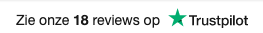How to control a combined charger/inverter
It is possible to use a combined charger/inverter. Just use 1 current sensor and connect this sensor to sensor 1. Make sure to run the current cable the right way through the current sensor. When charging, you should see a positive current in the app next to the battery icon. When discharging, you should see a negative current.
Combined charger/inverter with two enable/disable signals, one for charger and one for inverter
You can keep the BMS in “normal mode” and use the charge relay for the enable/disable signal of the charger and the load relay for the enable/disable signal of the inverter.
Combined charger/inverter with 1 enable/disable or no enable/disable signal
In ”normal mode” the BMS will switch off the charge relay when the battery pack is full. However, this would mean the shared power will be switched off and the user is not able to discharge. For this case the BMS can be configured in “critical mode”. The BMS will only switch the power off in case there is a critical error condition.
You can change to Critical Mode at Settings in the app.
Connect the charge and load relay of the BMS in series to get a combined charge/load signal. Now you can switch a power relay or the enable/disable signal of the device.The charger/inverter bulk/end/absorption voltage needs to match the battery pack to operate correctly. For example: if you have 4 cells and the balance voltage (Vbalance) is 3.4V, the pack balance voltage is 3.4V x 4 cells = 13.6V. You need to configure the charger to a bulk/end voltage a bit higher (about 0.025V-0.04V higher per cell) than this voltage which is 13.8V. For 16 LiFePO4 cells, this is 54.8V-55.0V.